- Home
- Scooters
- Electric Scooters
- Hover-1 Switch
Hover-1 Switch




- Battery Range: 6 miles (10 km)
- Top Speed: 7–9 mph (11–14 km/h)
- Motor Power: 90 W
- Weight Capacity: 132 lb (60 kg)
- Charging Time: Not specified
- Scooter Weight: Not specified
PROS
- 2-in-1 scooter/skateboard design
- Up to 6-mile range
- Electronic brake
- Cruise control
- Tool-less conversion
CONS
- Low power 90W motor
- Small 3–5″ wheels
- No app or IP rating
Table of contents
- What Is the Hover-1 Switch?
- How the Hover-1 Switch Works
- Key Specifications
- Design & Build Quality
- Performance Fundamentals
- Battery, Range & Efficiency
- Ride Quality & Comfort
- Braking & Safety Features
- Portability & Daily Usability
- Maintenance & Care
- Weather & Seasonal Considerations
- Hover-1 Switch vs Alternatives
- Who the Hover-1 Switch Is (and Isn’t) For
- FAQs
- Glossary
- Final Thoughts
The Hover-1 Switch is a lightweight, kid-friendly 2-in-1 ride that converts between a compact electric scooter and a handheld-remote skateboard. It’s built for young riders who want a simple, fun way to roll around the neighborhood without heavy hardware or complex controls. Because it’s small, affordable, and easy to maintain, the Hover-1 Switch suits beginners, students, and families looking for a safe, supervised first step into e-mobility.
What Is the Hover-1 Switch?
At its core, the Hover-1 Switch is a transformer. With a few tool-free steps, the same powered base becomes either a standing scooter with a front wheel and handlebar or a skateboard with a short deck and rear hub motor. This dual personality gives kids more ways to play while you keep the storage footprint minimal at home.
The package includes the powered base, the scooter front assembly with a stem and handlebars, a skateboard deck, and a small wireless remote that acts as both throttle and electronic brake. Consequently, the Hover-1 Switch remains approachable even for first-timers: turn it on, push to get rolling, then press the remote to cruise.
Because the layout is compact and the supported rider weight tops out at 132 lb (60 kg), it targets ages 8+ and smaller riders. Even so, the unit feels sturdier than toy-grade boards thanks to the metal stem, composite deck, and protected battery enclosure. For families, one device that delivers two ride styles often means fewer fights over garage space and more supervised practice time outside.
How the Hover-1 Switch Works
Think of the Hover-1 Switch like a tiny, efficient power system with two “front ends.”
- Motor & Drive. A brushless rear hub motor rated at 90 W powers the board. Since it’s sealed inside the hub, there are no chains or belts to maintain. For a child’s first e-ride, that simplicity matters.
- Controller. A compact controller manages throttle input, electronic braking, and cruise control. It’s tuned for smooth take-offs rather than aggressive launches, which helps new riders learn balance.
- Battery. A 25.2 V, 2.0 Ah lithium-ion pack (about 50 Wh) lives inside the base. Because the pack is small, it charges quickly and keeps the overall weight down.
- Throttle. Instead of a twist or thumb throttle, the Switch uses a wireless remote. Press to accelerate; release to coast. Double-press to set cruise control at your current speed, then press again to cancel. When you slot the remote into the docking port on the scooter handlebar, it becomes a simple “go” button within easy reach.
- Brakes. The system uses an electronic brake. When you press the brake on the remote, the motor applies regenerative drag to slow you down. Because there’s no disc or rim brake, you avoid pad wear and cable adjustments. Still, riders should learn to step off and foot-brake gently at walking speeds.
Put together, the Hover-1 Switch trades peak power for predictability. It nudges riders up to a modest top speed and keeps handling calm, which is exactly what you want for a learning-grade scooter/skateboard.
Key Specifications
All figures below are from the official documentation and are presented in both imperial and metric units.
| Block | Item | Specification |
|---|---|---|
| General | Model | H1-SWCH |
| Modes | 2-in-1: Scooter mode and Skateboard mode | |
| Recommended Age | 8+ | |
| Rider Weight (Min/Max) | 44–132 lb (20–60 kg) | |
| Performance & Power | Motor | 90 W brushless rear hub |
| Top Speed (Scooter) | Up to 9 mph (15 km/h) | |
| Top Speed (Skateboard) | Up to 7 mph (12 km/h) | |
| Max Range | Up to 6 miles (9.8 km) | |
| Drive Modes | Manual push possible with power off | |
| Battery, Charging & Electrical | Battery Type | Lithium-ion |
| Battery Voltage | 25.2 V | |
| Battery Capacity | 2.0 Ah (~50 Wh) | |
| Charge Time | Up to 2.5 hours | |
| Charger Input | AC 100–240 V, 50/60 Hz | |
| Remote Battery | 220 mAh (USB-rechargeable), ~2 hours charge | |
| Build & Dimensions | Net Weight (Base) | 19.5 lb (8.87 kg) |
| Product Weight (Assembled) | 24.6 lb (11.2 kg) | |
| Scooter Dimensions | 32.9 × 16.1 × 39.8 in (84 × 41 × 101 cm) | |
| Skateboard Dimensions | 27.6 × 8.7 × 6.3 in (70 × 22 × 16 cm) | |
| Board Size (Deck) | 26.8 × 8.3 in (68 × 21 cm) | |
| Wheel Size | Scooter: ~4.7 in (≈120 mm); Skateboard: ~2.75 in (≈70 mm) | |
| Folded Dimensions | Not specified by manufacturer | |
| Safety & Control | Braking | Electronic (regen) via remote |
| Throttle | Wireless remote with docking port on handlebar | |
| Lights | Integrated LED lighting | |
| Visibility | Unit ships without reflectors; use bright apparel in low light | |
| Water Resistance | Not rated; avoid rain and puddles | |
| Features & Extras | Cruise Control | Yes (double-press to set) |
| Reverse (Skateboard) | Available via remote | |
| Wireless Connectivity | 2.4 GHz remote link | |
| Warranty & Compliance | Limited Warranty | Stated by manufacturer; terms vary by region |
| Safety Notes | Obey local rules; helmet strongly recommended |
If you need folded measurements for storage planning, measure the scooter with the stem lowered in your home environment; tolerances vary by how the handlebar is positioned.
Design & Build Quality
The Hover-1 Switch favors simplicity over flash. In scooter mode, a straight stem locks into the powered base with a quick interface and a small front wheel. The handlebar is narrow for small shoulders, and the grips are textured to help with sweaty palms. Because kids often bump curbs, the front fork and wheel mount feel intentionally chunky. The deck surface is a grippy, sandpaper-like finish that keeps sneakers planted.
Switching to skateboard mode changes the posture but not the fundamentals. The short deck and rear hub keep the wheelbase tight, so turning in cul-de-sacs and driveways stays easy. Since the battery and controller sit inside the base, there’s nothing hanging off the sides to snag.
Fit-and-finish aligns with a first-e-ride product: tidy cabling, an enclosed battery, and minimal fasteners visible to curious fingers. The remote docking port on the scooter cockpit is a clever touch. It removes the awkwardness of holding a handheld controller while steering; you simply click the remote into place and press with your thumb.
Durability-wise, the Hover-1 Switch takes normal kid use in stride. While the materials are not overbuilt like high-end commuter scooters, they’re appropriate for the speeds and rider masses involved. Because the wheels are solid, pinch flats aren’t a concern, and routine upkeep stays light.
Performance Fundamentals
Acceleration is gentle by design. From a walking push, the motor eases in and builds speed over a few seconds, which reduces surprise wobbles. Consequently, new riders learn to relax their shoulders and bend their knees without bracing for a snap of torque. In open neighborhood streets, the 9 mph (15 km/h) scooter top speed feels brisk enough for fun but controlled enough for parental comfort.
Stability at cruise is better than you might expect from such a small platform. The short stem and low deck keep the center of gravity down, so minor bumps don’t deflect the scooter dramatically. Nevertheless, riders should avoid potholes and seams at oblique angles. The compact wheel sizes can’t bridge deep cracks the way a larger commuter scooter can.
On gentle hills (about 7–10% grades), the Hover-1 Switch slows predictably. Because the motor is 90 W, it’s not a hill-climbing machine. Young riders should stick to flat neighborhoods or short rises and plan to kick-assist when needed. The controller’s response remains smooth even as speed falls, which helps riders stay relaxed.
In skateboard mode, carving is tight and playful. The remote makes speed set-and-forget, yet riders still need to keep their weight centered, especially over rough patches. Because the deck is short, stance width is narrower than on full-size boards. Teach kids to keep knees soft and eyes forward; they’ll find the balance quickly.
Battery, Range & Efficiency
With a 25.2 V, 2.0 Ah lithium-ion pack (about 50 Wh), the Hover-1 Switch is tuned for short sessions and quick recharges. Under ideal conditions—light rider, smooth pavement, mild temperatures—you can approach the stated up to 6 miles (9.8 km) of range. However, real-world results vary.
Here’s what changes range most:
- Rider weight. Heavier riders demand more motor current at every speed. A 55 lb child will go farther than a 120 lb pre-teen at the same pace.
- Terrain. Hills drain small batteries fast. Even small climbs nibble away at total distance.
- Temperature. Lithium-ion cells deliver less energy in cold weather. Expect shorter rides on chilly mornings.
- Speed habits. Running flat out wastes energy on wind drag. Because the Switch has cruise control, setting a moderate pace can add minutes to a session.
Charging takes up to 2.5 hours from low battery, which fits well with after-school routines. Because the pack is small, avoiding deep discharges helps it last longer. As a rule of thumb, aim to recharge when the onboard indicator shows about 30–40% rather than waiting for it to flash low.
Best practices for battery health
- Top up after rides instead of storing nearly empty.
- Keep the scooter at room temperature before charging.
- Unplug once full; don’t leave on the charger for days.
- If storing for several weeks, leave the battery around 50–60%.
Ride Quality & Comfort
Comfort on the Hover-1 Switch comes from stance and speed management rather than suspension hardware. The small solid wheels are maintenance-free, yet they pass more road texture to the rider than air-filled tires would. Therefore, show kids how to bend their knees and keep elbows loose. That simple technique absorbs bumps far better than rigidly locking joints.
At neighborhood speeds, the solid wheels grip well on clean pavement. On dusty sidewalks, traction can feel sketchy, so coach riders to slow earlier and keep turns round rather than square. Because the scooter is light, slow-speed balance is easy to learn, and U-turns in tight spaces feel natural.
Stem flex is minimal at the Switch’s modest speeds. The short handlebar reduces leverage, which dampens any shimmy before it starts. If riders experience light wobble on rough concrete, remind them to relax their grip and shift a little more weight to the rear foot.
Braking & Safety Features
The Hover-1 Switch uses electronic braking, applied via the remote. Brake force ramps in smoothly, which prevents lockups and saves little knees from sudden jolts. However, electronic brakes work best at higher motor speeds and fade as you roll very slowly. Teach kids to step off and plant a foot when nearly stopped; it’s a natural motion and builds good habits for other scooters later.
Lighting is integrated and useful for being seen at dusk, yet it’s not a substitute for high-visibility clothing or a bright helmet. The unit ships without reflectors, so riders should wear reflective garments in low light. Because the scooter is not water-rated, skip riding in rain or through puddles. Moisture can damage electronics and reduce tire grip.
Finally, insist on a properly fitted helmet every time. Elbow and knee pads are smart for learning days. Because the Switch is quiet, coach riders to call out when passing pedestrians and to stop at every driveway.
Portability & Daily Usability
Portability is a highlight. At 24.6 lb (11.2 kg) assembled, the Hover-1 Switch is easy for adults to carry and simple to stash in a car trunk. The stem lowers quickly, and the compact deck keeps the footprint small. While folded dimensions aren’t specified, most families find it occupies less space than a child’s bike and about the same as a kick scooter.
In daily use, the remote docking port shines. Kids won’t fumble a handheld controller while steering. Because the wheels are solid, you won’t be patching tubes or checking pressure. The simple mechanical layout tolerates beginner knocks without frequent adjustment.
For storage, keep the Switch indoors and out of damp garages. Because lithium-ion batteries prefer moderate temperatures, a closet shelf or hallway corner works better than a hot shed.
Maintenance & Care
Maintenance is refreshingly light:
- Before each ride. Check that the remote connects, the brake works, and the deck screws are snug. Make sure the front wheel spins freely.
- Every few weeks. Inspect the stem lock and the deck hardware. Tighten with the included tool if anything backs out.
- Battery habits. Recharge after rides. Avoid leaving the pack empty for long periods.
- Cleaning. Wipe with a dry or slightly damp cloth. Skip hose water and solvents; electronics don’t like moisture.
Simple schedule:
- Weekly: Visual inspection, remote and lighting check (5 minutes).
- Monthly: Hardware check of stem bolts and deck screws.
- Seasonally: Full clean, contact check on the remote dock, and a test ride by an adult to verify smooth acceleration and braking.
If the remote starts to feel laggy, recharge it; the internal 220 mAh battery is small and quick to top up.
Weather & Seasonal Considerations
Because the Hover-1 Switch lacks a formal IP rating, treat it as a dry-weather device. Wet leaves and painted lines become slippery even at low speeds. Teach riders to slow down well before damp sections and to avoid puddles entirely.
In summer, store the scooter out of direct sun. High temperatures accelerate battery aging. In winter, charge indoors and ride only on dry, salt-free surfaces. Cold cells deliver less energy; range will drop, and braking feel changes slightly at the last few feet of a stop. Therefore, shorten ride plans in cold weather and add breaks to check warmth and gloves.
Hover-1 Switch vs Alternatives
The Hover-1 Switch excels as a first e-ride. It’s simple, light, and versatile. Against full-size commuter scooters, it loses top speed, hill power, and large-wheel comfort, yet it wins on approachability and storage. Compared with performance scooters, the Switch isn’t built for high speeds or long distances; that’s intentional. It gives kids a safe, supervised entry point.
If you’re comparing kid-focused models, also look at the Segway Ninebot C2 for a similarly beginner-friendly setup and lightweight build.
Versus off-road or big-wheel models, the Switch is a neighborhood specialist. It prefers smooth sidewalks and driveways. Even so, the ability to “switch” between scooter and skateboard delivers variety that single-mode devices can’t match. When curiosity strikes, you swap the front end and the ride feels new again.
Who the Hover-1 Switch Is (and Isn’t) For
Ideal for:
- Kids and pre-teens who are new to powered riding.
- Parents who want a small, low-maintenance, two-mode device.
- Families with limited storage who still want variety.
- Neighborhood cruising, short school-yard hops, and driveway practice.
Not ideal for:
- Heavy riders above 132 lb (60 kg).
- Hilly routes or long distances.
- Wet climates where rain rides are common.
- Riders seeking high speed or advanced tricks.
If your goal is building skills safely, the Hover-1 Switch fits beautifully. If your child commutes several miles daily or climbs steep streets, you’ll eventually graduate to a larger, more powerful platform.
FAQs
1) How fast does the Hover-1 Switch go?
In scooter mode, it reaches up to 9 mph (15 km/h). In skateboard mode, it’s up to 7 mph (12 km/h).
2) What is the real-world range?
Expect shorter than the stated 6 miles (9.8 km) if the rider is heavier, the route has hills, or the weather is cold. On flat neighborhoods with light riders, range is closer to the claim.
3) Is the Hover-1 Switch water-resistant?
It is not rated for water exposure. Avoid rain, puddles, and hose sprays. Wipe it down with a dry or slightly damp cloth only.
4) Does the Hover-1 Switch have cruise control?
Yes. Double-press the remote to set cruise at your current speed. Press again to disengage.
5) How does braking work?
Braking is electronic via the remote. It slows the motor smoothly. Teach riders to use a gentle foot plant when nearly stopped.
6) What’s included in this Hover-1 Switch overview table?
It includes verified items like speed, range, battery voltage/capacity, dimensions, and weights for both modes so you can gauge fit, performance, and storage needs.
7) Can older kids or small adults ride it?
Only if they are at or below 132 lb (60 kg) and accept the modest speeds and power. The Switch is optimized for ages 8+ and smaller riders.
Glossary
- Ah (Amp-hour): Battery size measure. The Switch is 2.0 Ah; combined with voltage, it indicates energy.
- Wh (Watt-hour): Energy content (voltage × amp-hours). The Switch holds roughly 50 Wh.
- Brushless Motor: Efficient electric motor with low wear; ideal for low maintenance.
- Controller: Electronics that manage throttle, braking, and power delivery.
- Cruise Control: Holds a set speed until you press the control again.
- Electronic Brake / Regen: Uses the motor to slow the wheel and recover a bit of energy.
- Hub Motor: Motor built into the wheel; no chains or belts.
- Stem Flex: Small fore-aft movement in the handlebar stem; minimal at the Switch’s speeds.
- IP Rating: Water/dust protection code. The Switch isn’t rated; keep it dry.
- Push-Assist: Starting with a foot push before the motor engages; smooths take-offs.
- Deck: The standing platform; here, a short, grippy board.
- Wheel Size: Diameter of wheels; smaller wheels roll less smoothly over bumps.
- Charge Time: Hours needed to fill the battery; about 2.5 hours on the Switch.
- UL/FCC Compliance: Safety and radio standards many e-rides meet; always follow local rules.
- Rider Envelope: Practical range of rider size and weight a product is designed to support.
Final Thoughts
The Hover-1 Switch stands out by keeping things light, clear, and fun. It won’t climb big hills or carry heavier teens, and it avoids rain entirely. Yet it brings just enough speed to feel exciting while staying manageable for new riders. Because maintenance is minimal and charging is quick, families can fit short sessions into busy days. As a first e-ride with two personalities, the Hover-1 Switch earns its name.
Specifications
General
| Model The Model specifies the exact version or name of the scooter. It helps identify its unique design, features, and specifications within the manufacturer’s product line. Knowing the model makes it easier to compare options, find compatible accessories, or look up support information. | Switch |
| Brand The Brand identifies the manufacturer or company that designs and produces the scooter. A trusted brand is a sign of quality, reliability, and good customer support. Well-known brands often have higher standards for safety, performance, and after-sales service, giving you more confidence in your purchase. | Hover-1 |
| Release Date The Release Date indicates when the scooter model was officially launched on the market. This helps you know how current the design, technology, and features are. A newer release date often means updated components, improved performance, and the latest safety or smart features. | 17 November 2025 |
| Recommended Age Recommended Age indicates the minimum age range that the scooter is designed for, based on safety, size, and ease of use. Following the recommended age helps ensure that riders can handle the scooter’s speed, weight, and controls comfortably and safely. Always check local laws and use protective gear, especially for younger riders. | 8+ |
Performance & Power
| Motor Power (Wattage) What it means: The motor power, measured in watts (W), shows how strong the scooter’s electric motor is. Why it matters: Higher wattage usually means better acceleration, more torque, and improved performance on hills or rough terrain. For example, a 250W motor is good for flat city roads and light riders, while a 500W or 1000W motor provides more power for faster speeds or climbing steep inclines. | 90 W hub motor |
| Top Speed The Top Speed indicates the maximum speed that the scooter can reach under optimal conditions. It’s usually measured on level ground with a fully charged battery and an average rider weight. A higher top speed allows you to travel longer distances faster, but always ensure you ride within legal speed limits and your personal comfort zone for safety. | 7–9 mph (11–14 km/h) |
| Battery Capacity Battery Capacity refers to the total amount of energy the scooter’s battery can store, usually measured in ampere-hours (Ah) or watt-hours (Wh). A higher battery capacity means you can ride longer distances on a single charge, reducing the need for frequent recharging. Keep in mind that actual range can vary depending on rider weight, terrain, speed, and weather conditions. | Not specified |
| Estimated Range per Charge The Estimated Range per Charge indicates the average distance the scooter can travel on a single full battery charge. This range is calculated under optimal conditions, such as flat terrain, moderate speed, and average rider weight. Real-world range may vary depending on riding style, terrain, weather, and load. A longer range means fewer recharges and greater freedom for longer trips. | Up to 6 miles (10 km) |
| Hill Climb Ability Hill Climb Ability describes the maximum incline or slope that the scooter can handle while maintaining stable performance. It’s typically expressed as a percentage or in degrees. A higher hill climb rating means the scooter can tackle steeper hills without losing too much speed or power. Actual climbing performance may vary based on rider weight, battery charge, and terrain conditions. | Not specified |
| Drive System The Drive System refers to how power from the motor is delivered to the wheels. Electric scooters typically use either a hub motor (directly integrated into the wheel) or a chain/belt drive system. A high-quality drive system ensures smooth acceleration, efficient power transfer, and low maintenance. The choice of drive system affects performance, noise level, and overall ride experience. | Rear wheel drive |
Charging & Electrical
| Charging Time Charging Time indicates how long it takes to fully recharge the scooter’s battery from empty to 100% using the standard charger provided. Faster charging means less downtime and more time on the road. Actual charging time may vary slightly depending on battery capacity, charger output, and environmental conditions. | Not specified |
| Battery Type Battery Type refers to the specific technology used in the scooter’s battery, which affects performance, lifespan, weight, and charging time. Most modern electric scooters use high-quality lithium-ion (Li-ion) batteries because they offer a good balance of energy density, durability, and low maintenance. A reliable battery type ensures consistent power delivery and longer riding ranges. | Lithium-ion |
| Removable Battery A Removable Battery means the battery pack can be easily detached from the scooter for convenient charging and replacement. This feature allows you to charge the battery separately, swap it with a spare for extended range, or securely store it indoors in extreme weather. Removable batteries add flexibility and make it easier to keep your scooter powered up wherever you are. | No |
| Regenerative Braking Regenerative Braking is an energy-saving feature that converts some of the energy normally lost during braking back into battery power. When you slow down or brake, the motor works in reverse to generate electricity, which helps extend the scooter’s range and improves overall efficiency. This system also reduces wear on traditional brake components, leading to lower maintenance over time. | No (electronic brake only); lights present |
| Lighting Lighting refers to the built-in front and rear lights that enhance visibility and safety when riding in low-light conditions or at night. Good lighting helps you see the road ahead and ensures that other road users can see you. Many scooters include LED headlights, taillights, and sometimes brake lights or side reflectors for added safety and compliance with local traffic regulations. | LED deck/stem lights; electronic brake |
Build & Dimensions
| Scooter Weight Scooter Weight refers to the total weight of the scooter when fully assembled, including the battery. This affects how easy it is to carry, lift, and store the scooter when not in use. A lighter scooter is more portable and convenient for commuting, especially if you need to carry it upstairs or onto public transport. Keep in mind that a sturdy frame and quality components may add to the weight but also contribute to better durability and ride stability. | Not specified |
| Maximum Rider Weight Maximum Rider Weight indicates the highest rider weight that the scooter is designed to safely support while maintaining optimal performance and stability. Staying within this limit helps ensure reliable acceleration, braking, and climbing ability, and it protects the frame, suspension, and motor from excessive strain. Exceeding the recommended limit may reduce performance and increase wear on components. | 132 lb (60 kg) |
| Deck Size Deck Size refers to the dimensions of the scooter’s standing platform. A wider and longer deck provides more foot space, allowing you to stand comfortably and adjust your stance while riding. A well-sized deck improves balance and stability, especially on longer rides or at higher speeds. Compact decks, on the other hand, help keep the scooter lightweight and portable. | Convertible deck with t-bar |
| Handlebar Height Handlebar Height refers to the distance from the deck to the handlebars, which affects your riding posture and comfort. An appropriate handlebar height helps you maintain good balance, reduces strain on your back and arms, and makes steering more comfortable. Some scooters have adjustable handlebars to fit riders of different heights, while others have a fixed height for a streamlined design. | Fixed height |
| Folding Mechanism The Folding Mechanism describes how easily and securely the scooter can be folded for carrying and storage. A well-designed folding system lets you quickly collapse the scooter into a compact size, making it convenient to transport on public transit, store under a desk, or fit into a car trunk. Look for sturdy latches and safety locks to ensure the scooter stays firmly in place when folded or unfolded. | Folding/convertible design |
| Dimensions Folded Dimensions indicate the size of the scooter when it’s fully folded. This measurement shows how much space the scooter will take up when stored or carried, making it easier to check if it will fit in your car trunk, under a desk, or in a closet. Compact folded dimensions are ideal for commuters who need to bring their scooter on public transport or store it in tight spaces. | Folded: Not specified; Unfolded: Not specified |
| Material Material refers to the primary construction materials used for the scooter’s frame and key components. High-quality materials like aircraft-grade aluminum, reinforced steel, or durable composites provide strength, stability, and a lighter overall weight. A sturdy material ensures the scooter can handle daily wear and tear while maintaining safety and performance. | Not specified |
Safety & Control
| Brake Type(s) Brake Type(s) describe the braking systems the scooter uses to help you slow down or stop safely. Common brake types include mechanical brakes (like drum or disc brakes), electronic brakes, and foot brakes. Many scooters combine multiple braking systems for added safety and shorter stopping distances. The type and quality of brakes affect your control, especially when riding at higher speeds or on slopes. | Electronic brake |
| Suspension Suspension refers to the system that absorbs shocks and vibrations while riding, providing a smoother and more comfortable ride over uneven or rough surfaces. Scooters may have front suspension, rear suspension, or dual suspension for better shock absorption and stability. Good suspension helps reduce rider fatigue and improves control, especially when riding on bumpy roads or off-road paths. | None |
| Tire Type Tire Type refers to the kind of tires the scooter uses, which directly affects ride comfort, traction, and maintenance. Common types include solid (airless) tires, pneumatic (air-filled) tires, or hybrid options. Pneumatic tires offer better shock absorption and a smoother ride on rough surfaces, while solid tires are puncture-proof and require less upkeep. The right tire type helps ensure safe handling and a comfortable ride in different conditions. | 3–5″ solid wheels |
| Tire Size Tire Size indicates the diameter and width of the scooter’s tires, which affect ride comfort, stability, and how well the scooter handles different terrains. Larger tires generally offer better shock absorption and a smoother ride over bumps and rough surfaces, while smaller tires keep the scooter lighter and more portable. Choosing the right tire size helps ensure a balance between agility and comfort. | 3–5 in |
| Kickstand The Kickstand is a built-in stand that allows you to park your scooter upright when it’s not in use. A sturdy kickstand keeps the scooter stable and prevents it from tipping over, protecting it from scratches and damage. It also makes storing and accessing your scooter more convenient, whether you’re at home, work, or on the go. | No kickstand specified |
| Water Resistance Rating Water Resistance Rating indicates how well the scooter is protected against water and moisture, usually shown as an IP (Ingress Protection) rating. This rating helps you understand whether the scooter can handle light rain, splashes, or wet roads without damage. While most scooters are not fully waterproof, a good water resistance rating adds peace of mind when riding in changing weather conditions. Always avoid deep puddles or submerging the scooter to protect its electrical components. | Not specified |
Features & Extras
| Display/Console The Display (or Console) shows important real-time information about your ride, helping you monitor your scooter’s status at a glance. Typical displays show speed, battery level, distance traveled, and riding mode. Some models also include additional features like Bluetooth connectivity, app integration, or backlighting for better visibility at night. A clear and easy-to-read display enhances safety and convenience on every trip. | Basic indicator LEDs |
| Ride Modes Ride Modes refer to the different speed and power settings you can choose to match your riding style or road conditions. Common modes include eco for maximum range and energy efficiency, standard for everyday balance, and sport or turbo for higher speed and stronger acceleration. Switching between ride modes allows you to customize performance, conserve battery, and ride safely in various environments. | Basic mode + cruise |
| Smart App Connectivity Smart App Connectivity lets you pair your scooter with a dedicated mobile app via Bluetooth. Using the app, you can monitor real-time ride stats like speed, battery level, and range, adjust settings such as ride modes or cruise control, lock the scooter for added security, and sometimes receive firmware updates. This feature adds convenience and allows you to personalize your riding experience right from your smartphone. | No app |
| Anti-Theft System The Anti-Theft System helps protect your scooter from unauthorized use or theft. This feature can include built-in alarms, electronic motor locks, GPS tracking, or remote locking through a mobile app. A good anti-theft system provides peace of mind when parking your scooter in public spaces, adding an extra layer of security to safeguard your investment. | Not specified |
| Cruise Control Cruise Control allows you to maintain a steady speed without continuously holding the throttle. This feature makes longer rides more comfortable by reducing hand fatigue and providing a smoother, more relaxed riding experience — especially on flat, open roads or bike lanes. For safety, cruise control can usually be easily activated or deactivated while riding. | Yes (cruise control) |
| Accessories Included Accessories Included lists the additional items that come with the scooter to enhance your riding experience and convenience. Common accessories may include a charger, kickstand, bell, lights, phone holder, or carrying strap. These extras add value by making your scooter safer, easier to use, and ready to ride straight out of the box. | Scooter/board, charger, manual |
Warranty & Compliance
| Warranty Period The Warranty Period indicates how long the manufacturer guarantees the scooter against defects in materials and workmanship under normal use. A good warranty provides peace of mind, showing the brand’s confidence in its product quality. Always check what parts are covered, such as the frame, battery, and motor, and follow the maintenance guidelines to keep your warranty valid. | 90 days (region-dependent) |
| Certifications Certifications confirm that the scooter meets specific safety, quality, and environmental standards set by recognized organizations or regulatory bodies. Common certifications may include CE, RoHS, UL, or other local compliance marks, depending on your region. These certifications ensure that the scooter is manufactured to high standards and is safe and legal to use in your country. | Region-dependent |