Fast charging saves time, and it can be gentle on batteries when you do it right. You want speed, but you want safety too. So this guide shows you how to balance both. The tips are simple, and the logic is clear.
This is general information. Follow your device manual and local rules.
Key Points
- Match voltage, connector, and rated current to your device.
- Keep things cool, and aim for room temperature while charging.
- Stop around 80–90% for daily use when your device supports limits.
- Pick certified chargers and cables with real safety marks.
- Retire damaged cords and loose plugs.
- Do not parallel chargers unless your maker says you can.
- Store at 40–60% state of charge for long breaks.
What Fast Charging Means
Fast charging means you push more power into the battery in less time. Power equals volts times amps, so 20 V at 3 A gives 60 W. Higher wattage moves energy faster, and heat tends to rise with it.
Voltage (V). The push.
Current (A). The flow.
Power (W). The rate. W equals V × A.
C-rate. Charge current relative to capacity, and 1 C often fills most of the way in about an hour.
Charging curve. Most systems hold current at first, then hold voltage later.
Taper. Current drops as you near full, so the last 10–20% slows down.
Heat goes up with higher current and internal resistance, and high state of charge raises side reactions. So packs take fast current best in the mid range. Then they slow near full to protect the cells.
Where does “fast” start. Phones often call 18 W and up fast. Laptops reach 60–140 W. Scooters see 2–8 A at pack voltage, and cars use much higher direct current.
| C-Rate | Rough time to 80% | Relative cell stress* |
|---|---|---|
| 0.3 C | ~2–3 hours | Low |
| 0.5 C | ~1.5–2 hours | Low-medium |
| 1.0 C | ~45–70 minutes | Medium |
| 1.5 C | ~35–50 minutes | Medium-high |
| 2.0 C | ~25–40 minutes | High |
*Qualitative, and real results depend on cooling and chemistry.
Battery Basics That Matter
Lithium-ion is a family of chemistries, and three types show up a lot.
NMC. Good energy and power, and it likes decent cooling.
NCA. High energy, and it wants tight thermal control.
LFP. Lower energy per pound, yet strong cycle life and friendly temperature behavior.
Chemistry shapes charge acceptance, and LFP does well with frequent partial charges. NMC and NCA pack more energy in small spaces, so heat control matters more.
The battery management system, or BMS, watches the pack, and it limits current, tracks temperatures, and balances cells. It cuts charge on over-voltage or over-current, and it opens the circuit when things get too hot.
A quick math pass helps. A charger labeled 58.8 V 3 A outputs about 176 W, and a 54.6 V 5 A unit outputs about 273 W. So a 624 Wh pack moves fast at first, then taper adds time near full.
Phone and Laptop Standards
USB-IF sets USB Power Delivery, and PD defines voltage steps and power rules. PPS adds fine control for voltage and current, and many modern phones use it. Quick Charge exists in some phones too, yet PD and PPS now cover most needs.
Cables matter a lot, and high-power USB-C cables include an E-Marker chip that reports limits. Look for printed or molded ratings like 100 W or 240 W. The plug shell should feel solid, and strain relief should not crack. Frayed jackets and bent pins are a no.
Wall adapters should carry marks from recognized labs, and you can spot UL, ETL, or CSA. Some products show the USB-IF Certified logo. Counterfeit marks exist, so buy from a trusted source, and give adapters room to breathe.
Micromobility Focus. E-Scooters and E-Bikes
Scooters and e-bikes run higher voltages. You will often see 36 V, 48 V, 52 V, or 60 V nominal. Full charge sits higher, and a 48 V pack often charges to 54.6 V, while a 52 V pack often charges to 58.8 V.
Chargers list voltage and current on the label, and you can compute power from that. A 58.8 V 3 A label means about 176 W. Stock chargers often sit at 2–3 A, and higher current units exist. Pack size and BMS limits set the safe ceiling, and heat is the real limiter.
Connector types vary. XLR three-pin shows up, and GX16 two-pin and barrel plugs show up too. Fit and polarity matter, and loose jacks can arc and run hot. So match the pinout your maker shows.
Do not parallel chargers unless your maker clearly permits it. Supplies can fight, and a slight voltage mismatch can backfeed, and that can burn parts. A single correct charger is simple and safe.
Regen braking feeds energy back while you ride. High state of charge leaves little headroom, so braking strength can drop near full. Store packs cool and dry, and leave them at 40–60% for weeks off the road.
For a popular commuter example, see the NIU KQi3 Pro. It shows how to read labels, match connectors, and keep the setup simple.
EV Overview in Brief
Cars fast charge with direct current, and common connectors include CCS, NACS, and CHAdeMO. The car and station talk, then the pack warms or cools cells for best intake. That prep is called preconditioning.
The curve is fast at low to mid state of charge, and then it tapers near 70–80%. You will see power fall even if you still have time on the clock, and that is by design. The same idea shows up in smaller packs, so the last stretch always takes longer.
Risks, Tradeoffs, and Warranty Realities
Heat is the main stress, and high state of charge adds more. Metal plating on anodes shows up with high current in cold cells, and high voltage near full speeds aging. So temperature and SoC matter more than the word “fast”.
Aging comes in two flavors. Cycle aging tracks use counts, and calendar aging tracks time at high SoC and heat. You can slow both with moderate charge levels, cool storage, and balanced habits.
Battery health metrics differ by brand. Phones show design capacity percent, scooters show voltage and an estimate of range, and cars show rated range. The numbers are guides, and trends matter more than a single reading.
Myths vs facts
| Myth | Fact |
|---|---|
| Fast charging always ruins batteries quickly | Heat and high SoC do most harm, and cool mid-range fast charging can work well |
| A bigger charger always charges faster | The BMS caps current, and extra wattage does nothing if the device will not ask for it |
| You must hit 100% every time | Daily use can stop at 80–90% when limits exist in software |
| Trickle overnight is always safest | Holding at 100% for hours raises stress, and finishing near your leave time is kinder |
| Cold garages are fine for fast charge | Cold cells do not accept high current well, and pre-warming helps a lot |
Safe Charging Practices
Before charging
- Check the cord, plug, and connector for wear or burn marks, and fix issues before use.
- Set the charger on a hard, dry, non-flammable surface, and clear the area.
- Give the charger and device air on all sides, and keep vents open.
- Confirm voltage and connector match, and confirm current fits the input rating.
- Start near mid state of charge when you can, and move away from soft surfaces.
- Keep children and pets away from cords, and keep liquids away from the setup.
During charging
- Touch the charger and device case now and then, and stop if they feel hot.
- Watch LEDs or screen messages for faults, and read the legend in your manual.
- Stop if you smell solvent, see smoke, or hear popping, and move the device to a safe spot.
- Unplug gently at the wall first, and never yank the cord from the device.
After charging
- Let packs cool to room temperature before heavy use, and keep them off carpets.
- Coil cords loosely, and avoid sharp bends and tight wraps.
- Store in a cool, dry place, and avoid hot cars and window sills.
- Leave packs at 40–60% for long storage, and check them once a month.
If you charge in small spaces, skim this short guide on apartment charging fire safety. It covers clear space, alarms, and simple setup tweaks.
Home Electrical Safety
House circuits have limits, and continuous loads should sit below the breaker rating. A 15 A circuit at 120 V supports about 12 A continuous, which is roughly 1,440 W. A 20 A circuit supports about 16 A continuous, which is roughly 1,920 W. Spread loads across rooms when you can.
Use GFCI where water risk exists, and consider AFCI where codes call for it. Test the buttons now and then, and replace devices that fail the test.
Be careful with extension cords. Thicker wire drops less voltage and runs cooler, and length matters. Keep cords flat on the floor and fully uncoiled, and retire cracked strips and old cube taps.
Use quality surge protection for electronics, and unplug during storms if strikes are likely. Heat builds under piles of paper, so give adapters clear space.
Wire gauge guide
| AWG | Max current for short runs | Approx max length at rated current for low drop |
|---|---|---|
| 18 AWG | 7 A | 10–15 ft |
| 16 AWG | 10 A | 15–25 ft |
| 14 AWG | 15 A | 25–50 ft |
| 12 AWG | 20 A | 50–75 ft |
| 10 AWG | 30 A | 75–100 ft |
These values are conservative, and heat, bundling, and reels reduce safe length.
Selecting Chargers and Cables
Start with the label, and match output voltage, connector, and current limit to your device input. The charger’s current rating should meet or exceed what the device requests, and the voltage must match the spec.
Third-party chargers can be fine when they match voltage and carry real safety marks. Unmarked bricks and guesswork cables are not worth the risk, and bad gear often fails under heat.
Watch cable gauge and length. Thin wire adds voltage drop and heat, and long runs make it worse. Pick the shortest cable that fits your setup, and keep connectors clean.
Quick selection list
- Voltage matches the device spec.
- Connector type and polarity match.
- Current rating meets device demand.
- Safety mark is present and legible.
- Jacket and strain relief look solid.
- Plug fits firmly without wobble.
Software Settings and Smart Habits
Phones and laptops often let you set charge limits, and a ceiling at 80–90% works well for daily use. Raise it before trips, and drop it again when you return. Some devices learn your routine and finish near wake-up time, and that reduces full-charge hours.
Scheduled charging helps, and cooler night air can help with heat. Finish close to your leave time, and you avoid long holds at 100%. Small changes like this add up over months.
Store packs near 40–60% for breaks that last weeks, and recheck monthly. Cool and dry is best, and a closet beats a hot garage.
Troubleshooting and Red Flags
Charger LEDs and codes. A steady green often means complete, and a blinking red can mean a fault. Rapid patterns can point to temperature or voltage issues, and the legend in your manual explains the exact code.
Hot pack or case. If it feels too hot to hold, stop the charge, and move the device to a hard, clear surface. Unplug at the wall, and let it cool in a safe spot.
Swelling, odor, or noise. Swelling means gas inside, and a sweet or solvent smell points to venting. Clicking or popping is a warning, so stop and isolate the device. Call support, and do not puncture a swollen pack.
Fire readiness. Keep a smoke alarm near the charging area, and know your exits. A metal-lid container or a fire blanket can help contain small events, and your safety comes first.
Travel and Public Charging
Airlines limit lithium battery size in carry-on bags, and the rule often uses watt-hours. Small device packs pass with no extra steps, and larger packs can need airline approval. Check the current airline rules before you fly.
Use public outlets with care, and look for intact covers. Keep cords out of walkways, and avoid wet spots outdoors. Portable power stations can help, and you should match their outputs to your device inputs.
Some buildings restrict e-scooters and e-bikes. Transit systems set rules for pack size and storage, and you save time when you read those rules before you show up.
Quick Reference. Three Printable Checklists
Daily Fast-Charge Checklist
- Start near mid state of charge when possible, and keep the area clear.
- Use a certified charger and the right cable, and seat the plug firmly.
- Place the charger on a hard, dry surface, and keep vents open.
- Confirm voltage and connector match, and check current limits.
- Touch the case after 10 minutes, and stop if it feels hot.
- Stop at 80–90% if the device supports limits, and unplug gently.
- Coil the cord loosely after use, and store it off the floor.
- Log odd smells or noises, and contact support when you see repeats.
Home Setup Safety Checklist
- Map your circuits, and spread loads across rooms.
- Use GFCI in wet or outdoor areas, and test the buttons.
- Pick proper wire gauge for extensions, and keep runs short.
- Retire cracked strips and scorched outlets, and replace loose receptacles.
- Keep chargers off soft surfaces, and give them air.
- Install a smoke alarm near the charging area, and test it monthly.
- Keep a clear path to the exit, and tidy cords.
- Label chargers by device and voltage, and train family on the basics.
Troubleshooting Triage Checklist
- LED shows fault, and the pattern does not match complete. Stop and inspect.
- Case feels hot or looks swollen. Stop and isolate.
- Odor or smoke appears. Unplug at the wall, move away, and ventilate.
- Charger hum grows loud. Swap with a known good unit.
- Charging stalls at a low percent. Clean ports and try a shorter cable.
- Plug feels loose. Reseat and check for damage.
- Breaker trips. Move to another circuit and reduce other loads.
- Repeat faults. Stop using the pack and contact service.
FAQ
Is fast charging always bad for batteries. No, and the big drivers are heat and time spent near full. Cool rooms and mid-range charging keep stress low.
How hot is too hot to charge. Aim for room temperature, and many systems target about 50–95 °F (10–35 °C). Outside that range, the device often slows or stops.
Can I fast charge every cycle. You can when the device supports it and temps stay reasonable, and cycle life will drop faster than with slower charging. Limits help a lot.
Is 80% a magic number. It is a practical target that avoids high-voltage stress, and some devices pick 85% or 90% for daily use. Any cap in that band helps.
Does a bigger charger always charge faster. No, and the BMS sets the ceiling. Extra wattage in the brick helps only when the device asks for it.
How do I know my cable is safe. Check printed ratings and fit, and E-Marked USB-C cables report limits. Thick jackets and solid strain relief last longer.
What if the charger hums. A faint buzz can be normal, and a new or loud sound is a warning. Swap the unit, and watch temps.
Can I fast charge in a cold garage. Warm the device first, and bring it indoors for the first part. Cold cells accept current poorly.
Do magnetic adapters change safety. Extra joints add resistance, and heat can rise at the contact. Keep them clean, and check for warmth.
Can I sleep while charging. It is safer to charge while you are awake, and if you must go overnight, use a hard, clear surface with a smoke alarm nearby.
Is holding at 100% for weeks safe. Long holds at full raise stress, and storage near 40–60% is better for breaks.
Should I drain to zero first. Deep drains add stress, and mid-band use is easier on the pack.
Glossary
AC. Alternating current from the wall.
AFCI. Arc-fault circuit interrupter for fire risk reduction.
Ah. Ampere-hour, a capacity unit.
AWG. American Wire Gauge, and lower numbers mean thicker wire.
BMS. Battery management system that protects and balances cells.
CC-CV. Constant current, then constant voltage charging.
CHAdeMO. A DC fast charge standard.
Charge limit. A software cap that stops charge below 100%.
Connector. The plug and jack for power.
C-rate. Charge or discharge speed relative to capacity.
DC. Direct current used inside packs and in EV fast charge.
GFCI. Ground-fault circuit interrupter for shock protection.
Internal resistance. A value that drives heat under load.
LFP. Lithium Iron Phosphate chemistry.
NACS. A DC fast charge connector and protocol.
NCA. Nickel Cobalt Aluminum chemistry.
NMC. Nickel Manganese Cobalt chemistry.
PPS. Programmable Power Supply under USB PD.
Preconditioning. Heating or cooling cells before fast charge.
SoC. State of charge, the percent full.
SoH. State of health, an aging measure.
Surge protector. A device that shunts spikes away from gear.
Taper. The drop in current near full charge.
USB PD. USB Power Delivery standard from USB-IF.
W. Watt, a unit of power.
Wh. Watt-hour, a unit of energy.
Standards and Guidance Mentioned
USB-IF USB Power Delivery and PPS
IEC 62133
UL 2271
UL 2272
UL 1310
UL 62368-1
EN 15194
IEC 60335-2-29
IEEE 1725
SAE J3400
NFPA 70 National Electrical Code Article 625 and Article 300
CPSC consumer guidance on lithium-ion batteries
Final Recap
- Fast charging works best in the mid SoC range, and it slows near full by design.
- Heat is the main stress, and cool rooms help a lot.
- Match voltage, connector, and current to your device, and check labels.
- Pick certified gear, and replace worn cords and loose plugs.
- Stop around 80–90% for daily use when limits exist, and store at 40–60%.
- Spread loads across circuits at home, and use proper wire gauge.
- Skip parallel charging unless the maker says yes, and keep a smoke alarm nearby.