- Home
- Scooters
- Electric Scooters
- Razor E100 Glow
Razor E100 Glow




- Battery Range: 10 mi (16 km)
- Top Speed: 10 mph (16 km/h)
- Motor Power: 100 W nominal
- Weight Capacity: 120 lb (54 kg)
- Charging Time: ~6–8 h
- Scooter Weight: 26.0 lb (11.8 kg)
PROS
- LED wheels/deck for visibility
- Kid-friendly 10 mph cap
- Classic E100 stability
- Solid tires resist flats
- Easy storage and charging
CONS
- Not for adults
- Shorter range
- No suspension
- Lower weight capacity


Table of contents
- What Is the Razor E100 Glow?
- How the Razor E100 Glow Works
- Key Specifications
- Design & Build Quality
- Performance Fundamentals
- Battery, Range & Efficiency
- Ride Quality & Comfort
- Braking & Safety Features
- Portability & Daily Usability
- Maintenance & Care
- Weather & Seasonal Considerations
- Razor E100 Glow vs Alternatives
- Who the Razor E100 Glow Is (and Isn’t) For
- FAQs
- Glossary
- Final Notes on Setup and Safe Progression
- Recap: Strengths and Trade-Offs
- Responsible Riding Checklist
- Care Tips for Longer Battery Life
- Troubleshooting Quick Guide
- Teaching Progression for New Riders
- Final Verdict
The Razor E100 Glow is a classic entry-level electric scooter designed for young riders who want a simple, fun, and confidence-building start. It’s closely related to the Razor E100, but the Glow variant adds a light-up deck effect that kids love. Because of that balance, the Razor E100 Glow suits families seeking a first electric scooter that is easy to handle, easy to maintain, and easy to store.
It pairs a kick-to-start hub with a twist throttle, a hand-operated brake, and lighting that enhances visibility at dusk. At neighborhood speeds, it feels steady rather than twitchy. As a result, new riders can focus on basic skills—looking ahead, scanning for hazards, and braking smoothly—without wrestling with too much power.
What Is the Razor E100 Glow?
The Razor E100 Glow is a youth-oriented electric scooter with a steel frame, a simple drivetrain, and a light signature under the deck that glows when powered. The package prioritizes low stress over raw performance. It is meant for short neighborhood rides, slow-speed practice, and supervised fun. It does not try to be an adult commuter scooter, and that clarity is a strength.
Because power is modest, the scooter starts with a kick to a slow roll before the motor engages. That little step teaches coordination. The brake is a hand lever that controls a front caliper, so the stopping action feels familiar to anyone who has used a bicycle. The result is a controlled learning environment with fewer surprises.
Additionally, the Razor E100 Glow favors durability. The frame and fork feel sturdy, and the cockpit is intentionally minimal. There is no complex display, no riding modes, and no pairing screens to navigate. Riders twist to go, squeeze to slow, and steer with a comfortable, upright stance.
How the Razor E100 Glow Works
At its core, the Razor E100 Glow is a straightforward electric drive mounted to a simple rolling chassis. Here is a plain-language tour of the system:
Motor. A compact electric motor drives the rear wheel through a basic reduction. Think of the system like a smooth, silent helper pushing from behind. It doesn’t surge or jerk when used as intended. Instead, it adds a steady push once the scooter is rolling, which keeps low-speed balance manageable.
Controller. The controller is the scooter’s “traffic cop.” It reads throttle input, checks battery status, and regulates how much current the motor receives. Because the logic is conservative, the ramp-up is gradual. Therefore, riders feel a gentle rise in speed rather than a snap.
Battery. The battery provides the scooter’s stored energy. Capacity is sized for short, local rides. Because it is a classic sealed pack, it favors simple routines over app-driven features. Charge after riding, store at room temperature, and avoid leaving it empty for long periods to keep it performing well.
Throttle. A twist-grip throttle on the right handlebar tells the controller how much assistance the rider wants. Imagine a dimmer switch for a lamp—turn more for brighter light. Turn more for more push. The grip rotates smoothly, so kids can modulate speed with their hand rather than stomping a pedal.
Brakes. A hand lever pulls a cable that clamps the front rim. The feel is like a basic bicycle brake: squeeze for more bite, release to roll free. Because the brake is mechanical, you can inspect and adjust it with common tools.
Kick-to-Start Safety. The motor engages only after a small push from the rider. That rule prevents accidental take-offs while someone is standing still or fidgeting with the scooter. It also teaches a core balance skill—coasting a few feet before adding power.
Deck Glow Effect. When powered, the deck lights create a soft glow. This feature adds visibility at dusk and a bit of style without changing how the scooter rides.
Key Specifications
The table below groups the most relevant details into practical blocks you can reference at a glance.
| Block | Details |
|---|---|
| General | Youth electric scooter; kick-to-start; light-up deck effect; steel frame; upright stance |
| Performance & Power | Neighborhood top speed appropriate for young riders; gentle acceleration; motor engages after initial push |
| Battery, Charging & Electrical | Sealed rechargeable battery pack sized for short local rides; wall charger included; charge after each ride for best results; deck glow lighting integrates with power |
| Build & Dimensions (include folded dimensions) | Compact, youth-scaled chassis; non-folding stem; integrated kickstand; Folded dimensions: not applicable (does not fold) |
| Safety & Control | Front hand brake with predictable feel; twist-grip throttle; kick-to-start motor logic; reflectors and deck glow for visibility |
| Features & Extras | Light-up deck effect; simple on/off switch; basic charge indicator; Cruise Control: not available |
| Warranty & Compliance | Limited manufacturer warranty; terms vary by region; always check local riding rules and age guidance before use |
This layout keeps the essentials clear while avoiding clutter. You can scan it quickly, then dive into the sections below for context and best-practice tips.
Design & Build Quality
The Razor E100 Glow uses a steel frame and fork for sturdiness. Steel tolerates bumps and curb cuts well, which matters for a scooter that will see real-world kid use. The welds look robust, and there is a practical kickstand on the left side so riders can park without leaning the scooter on walls or leaving it on the ground.
The deck sits low to the ground. That low stance makes pushing off easier and helps stability because the rider’s center of mass stays close to the axle line. Grip material on the deck offers traction for sneakers, and the under-deck glow creates a subtle safety halo in dim light.
The stem is fixed, not telescopic. As a result, height is set at a youth-friendly level. While the non-folding stem means longer storage length, it also removes play from a folding latch. The cockpit is intentionally simple: rubber grips, a right-hand twist throttle, a left-hand brake lever, and basic routing for brake and power cables. There is no display to distract from the fundamentals.
Fit-and-finish is practical. Paint resists chips reasonably well. Cabling is tidy, and the brake hardware is easy to access for adjustments. Because parts are conventional, you can maintain them with common bicycle tools.
Performance Fundamentals
At launch, riders push to a slow roll. Then they twist the throttle and feel a smooth rise in speed. Because the Razor E100 Glow does not chase high speeds, the scooter avoids the wobble and twitch that can challenge new riders. There is no abrupt surge. Instead, the motor adds a steady, predictable push that encourages a relaxed stance and light hands.
Cruising stability is best at neighborhood pace. On smooth sidewalks or residential streets, the scooter tracks straight with minimal steering input. Small bumps or seams are handled without drama, especially when the front tire is kept at the recommended pressure. Because the deck sits low, transitions onto ramps or driveway lips feel controlled rather than top-heavy.
Hill behavior is realistic for a youth scooter. On gentle grades, you will feel the scooter slow, which is expected. On steeper 7–10% ramps, riders may need to help with a kick or accept a walking pace. The key is to plan ahead—start with momentum before the slope and apply steady throttle. If a hill is too steep, step off and walk. Progression matters more than brute force.
Battery, Range & Efficiency
On a single charge, the Razor E100 Glow is tuned for short trips. Most families will use it for fun loops around the block, supervised practice in a school lot, or rides to a nearby park and back. Real-world range depends on rider weight, terrain, starts and stops, and temperature.
Because frequent stop-and-go eats energy, riders can extend run time by looking ahead and keeping a steady pace. Smooth throttle input helps. So does coasting early when approaching intersections. On cooler days, expect a shorter session because batteries deliver less at low temperatures. Conversely, extremely hot weather stresses batteries and can reduce long-term health, so store the scooter out of direct sun.
Charging is simple: plug into a standard wall outlet and allow the pack to fill. Best practice is to recharge after rides rather than letting the scooter sit nearly empty. That habit supports battery health over time. If you plan to store the scooter for a while, charge it first, then top it off monthly. Avoid damp storage locations and keep the charger off the floor to limit dust and moisture exposure.
Efficiency in this context is about steady, predictable use. Because the Razor E100 Glow doesn’t chase peak output, it converts a modest battery into a useful, teachable ride.
Ride Quality & Comfort
Ride comfort starts at the contact patches. The front tire provides the first line of bump absorption. Keep it at the recommended pressure and check it weekly. Proper inflation softens small cracks, reduces pinch risk, and helps tracking. The rear wheel is simpler and more durable, favoring easy upkeep.
The standing position is upright with a relaxed bend at the elbows. New riders should place their feet shoulder-width apart with the front foot angled slightly forward. That stance anchors the body to the deck and frees the hands for fine steering inputs. It also helps the rider stay flexible over rough patches.
Because the stem is fixed, you won’t feel hinge play. Mild, natural flex in the system can occur when a heavier rider leans hard on the bars. However, at the speeds this scooter targets, that flex reads as feedback rather than instability. If wobble appears, lower the elbows, shift a bit of weight to the rear foot, and reduce throttle until it stops.
The deck grip is firm under sneakers, even when dusty. As always, avoid riding in wet conditions, as water reduces traction and increases braking distance.
Braking & Safety Features
The Razor E100 Glow uses a hand-operated front brake. Squeeze the lever halfway and you’ll feel initial bite. Squeeze more for stronger deceleration. For the smoothest stops, move weight slightly rearward, keep your eyes forward, and modulate pressure. Practice in an empty lot helps riders learn how much lever travel they need for everyday stops versus emergency braking.
Electronic regen is not part of this package. The brake hardware is mechanical, which keeps maintenance simple. Cables stretch a little during the first weeks of use, so check lever throw and adjust at the barrel if the lever begins to pull too far.
Safety is more than brakes. The deck glow effect improves visibility at dusk, though it is not a headlight. Reflectors support side awareness. Riders should wear a properly fitted helmet every time. Elbow and knee pads add confidence when learning, and closed-toe shoes are mandatory for grip and protection.
The scooter is not rated for heavy rain, standing water, or submersion. Water reduces friction between tire and ground and can compromise electrical components. If a surprise sprinkle rolls in, slow down, head home, and dry the scooter with a towel before storing.
Portability & Daily Usability
The Razor E100 Glow does not fold. While that adds a few inches to storage length, it also removes the looseness and creaks that some folding joints develop. The scooter is compact and light enough for an adult to carry with one hand by the stem for short distances—into a garage, up a few steps, or into a sedan trunk with the rear seats folded.
For daily routines, store the scooter indoors to protect the finish and electronics. An entryway corner, mudroom, or garage hook works. Use the kickstand on flat ground so the scooter doesn’t tip. Because it is a youth scooter, plan supervision for street-adjacent environments and set clear boundaries for where riding is allowed.
When stopping at a playground or café, keep the scooter within sight. While basic locks can deter casual tampering, this is not a commuter scooter meant to live at bike racks. Treat it like a youth bike: supervise and bring it home.
Maintenance & Care
A simple maintenance rhythm keeps the Razor E100 Glow running well:
- Before every ride: Check tire condition and pressure. Squeeze the brake lever to confirm firm engagement. Make sure the on/off switch works and the deck glow illuminates as expected.
- Weekly: Wipe down the deck and frame with a damp cloth. Inspect the brake pads and cable. Check for loose bolts at the handlebar clamp and wheel axles.
- Monthly: Top off the battery even if not used. Look at the brake lever free play and adjust at the barrel or caliper as needed. Inspect the chain or drive interface and listen for rubbing or scraping that suggests a misalignment.
- Seasonally: Deep-clean the frame and wheels. Check grip tape adhesion. Verify that charging cables and connectors are clean and unbent. Review the rider’s fit as they grow; stance and confidence change with height.
Good habits support safety. Teach new riders to stop and perform a quick check if the scooter feels “off”—a pulsing brake, a new rattle, or a sudden lack of power. Small issues are easiest to fix early.
Weather & Seasonal Considerations
Rain. Wet ground reduces traction. Painted lines, metal grates, and leaves get slick. Because the scooter is not water-rated, avoid intentional wet riding. If caught in mist, slow down, brake earlier, and head home.
Cold. Battery chemistry dislikes the cold. Expect shorter sessions in winter. Start with a warm pack if possible, and store the scooter indoors. Additionally, cold rubber stiffens, which reduces grip, so ride conservatively.
Heat. Extreme heat stresses batteries and can fade brake pads. Park in the shade and allow the scooter to cool before charging. Never leave the charger or battery in a hot car.
Wind. Headwinds reduce range. Tailwinds increase speed at a given throttle angle, so remind riders to maintain safe control rather than chasing “free” speed.
Dust and Debris. Small stones and sand reduce grip and can mark the deck. Encourage riders to avoid construction zones and sweep their usual riding area at home.
Razor E100 Glow vs Alternatives
The Razor E100 Glow sits in a youth category where safety, simplicity, and durability matter more than distance or speed. Against commuter class scooters, it is lighter and friendlier for beginners, but it does not fold or offer adult-grade range. Against performance scooters, it is dramatically safer for learning because it avoids twitchy acceleration and high speed. Compared with off-road scooters, it is more efficient for paved paths and school lots but not suitable for dirt or rough trails.
When does the Razor E100 Glow excel? It shines when a family wants a starter scooter that teaches throttle control and braking without overwhelming a new rider. It also excels when storage is indoors and daily use is short and supervised. If the goal is a long commute, steep hills, or rough surfaces, another category is a better fit.
Who the Razor E100 Glow Is (and Isn’t) For
Ideal for:
- Young riders who are new to throttle control and hand brakes.
- Families who prefer predictable speed and simple maintenance.
- Short, supervised neighborhood rides rather than long adventures.
- Riders who value the deck glow’s visibility and style without needing a bright headlight.
Not ideal for:
- Adult commuters who need folding stems and long range.
- Hilly neighborhoods where 7–10% grades are common and lengthy.
- All-weather riders who need water protection or winter traction.
- Off-road exploration, dirt paths, or skate-park use.
If your use cases match the first list, the Razor E100 Glow offers a sensible, confidence-building entry point.
FAQs
1) Is the Razor E100 Glow fast enough for neighborhood riding?
Yes. It targets a modest neighborhood pace that feels controlled for new riders. The point is practice and fun, not speed.
2) How long does the battery last on a typical ride?
Run time varies with rider weight, temperature, and stops. Expect short, local loops on one charge, and plan to recharge after each session.
3) Can the Razor E100 Glow climb hills?
On gentle grades it will, though it slows. On steeper hills near 7–10%, riders may need to help with a kick or walk. Planning momentum helps.
4) Does the deck glow act like a headlight?
No. It improves visibility at dusk but does not replace a forward headlight or reflective gear.
5) What maintenance does the Razor E100 Glow need?
Check tire pressure, inspect and adjust the front brake, keep bolts snug, and recharge after rides. Monthly top-offs help if it sits unused.
6) Where can I read a Razor E100 Glow overview?
You are reading a Razor E100 Glow overview right now. It covers design, ride feel, care, and who it suits.
7) Is the scooter water-resistant?
It is not designed for heavy rain or puddles. Avoid wet riding and dry the scooter if it gets damp.
Glossary
- Amp-hour (Ah): A measure of battery capacity—how much charge a battery can deliver over time. Higher usually means longer run time.
- Watt-hour (Wh): Battery energy capacity calculated from voltage and amp-hours. It approximates how much “work” the battery can do.
- Controller: The electronic module that manages throttle input and power to the motor. It smooths acceleration and protects components.
- Kick-to-Start: A safety feature requiring a gentle push before the motor engages to prevent sudden take-offs from a standstill.
- Twist Throttle: A rotating grip that commands more or less power, similar to a dimmer switch for lights.
- Mechanical Brake: A cable-actuated system, like a bicycle’s, that clamps a rim or rotor to slow the wheel.
- Regen (Regenerative Braking): A system that feeds energy back to the battery during braking; not used on this scooter.
- Stem Flex: The subtle bending felt at the handlebar under load. Small amounts give feedback; large amounts can reduce precision.
- IP Rating: A code describing dust and water resistance. An unrated scooter should be kept out of heavy rain.
- Tire Pressure: Air pressure inside the pneumatic tire. Correct pressure improves comfort, grip, and efficiency.
- Trail/Tracking: The scooter’s tendency to hold a straight line. At modest speeds, a well-set front tire improves tracking.
- Bite Point (Brake): The moment a brake begins to slow the wheel as the lever is squeezed.
- Free Play (Brake Lever): The initial lever movement before braking engages; excessive free play requires adjustment.
- Energy Density: How much energy a battery holds relative to its weight or size.
- Duty Cycle: Practical measure of ride versus rest time for components and rider; balanced use keeps parts cool and reliable.
Final Notes on Setup and Safe Progression
Because new riders learn fastest with structure, consider a simple session plan. Begin on a flat, empty surface. Practice kick-to-start rolls without throttle. Then add a quarter twist and hold steady for a slow cruise. Next, practice smooth stops to a full standstill. Repeat these drills until they feel automatic. After that, add gentle turns and scanning for hazards. Finally, introduce a tiny slope and practice carrying momentum.
Take advantage of the scooter’s strengths. The Razor E100 Glow helps riders build habits that transfer to bikes, skates, and, eventually, more advanced scooters. When kids learn to look ahead, signal early, and modulate brakes with one finger, they develop skills that last.
For storage, choose a dry, temperate spot. Keep the charger handy. Set a recurring reminder to check tire pressure and fasteners once a week. Small rituals—like wiping dust from the deck—teach care and respect for gear.
If a rider outgrows the Razor E100 Glow, you’ll know. They will ask for longer rides, seek steeper hills, and want a fold for car trips. Until then, this scooter’s simple recipe—steady power, reliable braking, and a fun glow—delivers precisely what beginners need.
Recap: Strengths and Trade-Offs
Strengths
- Predictable speed and acceleration that suit new riders.
- Simple controls with a familiar bicycle-style brake.
- Sturdy construction that tolerates real use.
- Deck glow effect that riders love and that boosts dusk visibility.
- Straightforward maintenance and charging routine.
Trade-Offs
- Non-folding design takes slightly more storage length.
- Limited hill performance on sustained 7–10% grades.
- Not intended for wet weather, long commutes, or rough surfaces.
- Lacks advanced features like displays, cruise control, or app integration.
These points are not flaws. They are deliberate choices aligned with the scooter’s purpose: a reliable, beginner-friendly platform that keeps learning safe and fun.
Responsible Riding Checklist
- Helmet every ride; pads when learning.
- Shoes with good tread; no sandals.
- Scan ahead; ride at a pace that preserves control.
- Keep two hands on the bars; avoid distractions.
- Slow down before turns and at intersections.
- Dismount and walk in crowded areas.
- Charge after each session and store indoors.
- Stop riding at the first sign of odd noises or loose parts.
Build those habits now and they will stick as riders move to more advanced equipment later.
Care Tips for Longer Battery Life
- Charge soon after rides rather than waiting days.
- Avoid letting the battery sit near empty for long.
- Store in a dry room at moderate temperature.
- Do not cover the charger while operating; allow airflow.
- Disconnect the charger once the indicator shows a full charge.
- Top off monthly during long breaks.
- Keep connectors clean and free of moisture.
Following these tips will help the Razor E100 Glow deliver consistent performance across seasons.
Troubleshooting Quick Guide
- Scooter won’t power on: Confirm the switch is on, the charge indicator shows full, and the charger connection is secure.
- Weak acceleration: Recharge fully. Check tire pressure. Inspect brake drag by lifting the front and spinning the wheel.
- Brake lever pulls too far: Turn the barrel adjuster at the lever outward to take up slack. If needed, adjust at the caliper.
- No deck glow: Check the main power switch. Inspect connectors for debris and ensure the battery is charged.
- Rattle at the front: Verify handlebar clamp bolts are evenly snug. Check the front wheel’s axle nuts.
- Short run time: Charge after rides, avoid cold starts, and reduce stop-and-go. If storage has been long, top off several cycles.
Teaching Progression for New Riders
- Static checks: Helmet, shoes, brake test, tire pressure.
- Coast without throttle: Balance first, eyes forward, hands light.
- Quarter-turn throttle: Maintain a steady pace on flat ground.
- Controlled stops: Squeeze progressively; practice emergency stops in a safe space.
- Gentle turns: Look where you want to go; shift weight smoothly.
- Speed discipline: Add small bursts, then return to cruise.
- Slope introduction: Use momentum; step off and walk if unsure.
- Neighborhood etiquette: Yield to pedestrians, announce passes, and reduce speed near driveways.
This path builds confidence while keeping risk in check.
Final Verdict
The Razor E100 Glow is a purpose-built first step into electric riding. It avoids complexity, it resists the urge to chase adult-level performance, and it focuses on what helps kids learn: steady power, a real hand brake, and simple, durable parts. Because of that, it remains one of the most approachable youth scooters available.
If your family wants a starter scooter that rewards patience, encourages good habits, and keeps fun at a sensible pace, the Razor E100 Glow fits. It is not a commuter machine, a hill crusher, or a rain-runner. Instead, it’s a coach on two small wheels—one that glows just enough to make practice feel special.
Specifications
General
| Model The Model specifies the exact version or name of the scooter. It helps identify its unique design, features, and specifications within the manufacturer’s product line. Knowing the model makes it easier to compare options, find compatible accessories, or look up support information. | E100 Glow |
| Brand The Brand identifies the manufacturer or company that designs and produces the scooter. A trusted brand is a sign of quality, reliability, and good customer support. Well-known brands often have higher standards for safety, performance, and after-sales service, giving you more confidence in your purchase. | Razor |
| Release Date The Release Date indicates when the scooter model was officially launched on the market. This helps you know how current the design, technology, and features are. A newer release date often means updated components, improved performance, and the latest safety or smart features. | 17 November 2025 |
| Recommended Age Recommended Age indicates the minimum age range that the scooter is designed for, based on safety, size, and ease of use. Following the recommended age helps ensure that riders can handle the scooter’s speed, weight, and controls comfortably and safely. Always check local laws and use protective gear, especially for younger riders. | Recommended 8+ |
Performance & Power
| Motor Power (Wattage) What it means: The motor power, measured in watts (W), shows how strong the scooter’s electric motor is. Why it matters: Higher wattage usually means better acceleration, more torque, and improved performance on hills or rough terrain. For example, a 250W motor is good for flat city roads and light riders, while a 500W or 1000W motor provides more power for faster speeds or climbing steep inclines. | 100 W nominal (Power Core) |
| Top Speed The Top Speed indicates the maximum speed that the scooter can reach under optimal conditions. It’s usually measured on level ground with a fully charged battery and an average rider weight. A higher top speed allows you to travel longer distances faster, but always ensure you ride within legal speed limits and your personal comfort zone for safety. | 10 mph (16 km/h) |
| Battery Capacity Battery Capacity refers to the total amount of energy the scooter’s battery can store, usually measured in ampere-hours (Ah) or watt-hours (Wh). A higher battery capacity means you can ride longer distances on a single charge, reducing the need for frequent recharging. Keep in mind that actual range can vary depending on rider weight, terrain, speed, and weather conditions. | 24 V 5 Ah class |
| Estimated Range per Charge The Estimated Range per Charge indicates the average distance the scooter can travel on a single full battery charge. This range is calculated under optimal conditions, such as flat terrain, moderate speed, and average rider weight. Real-world range may vary depending on riding style, terrain, weather, and load. A longer range means fewer recharges and greater freedom for longer trips. | Up to 10 mi (16 km) |
| Hill Climb Ability Hill Climb Ability describes the maximum incline or slope that the scooter can handle while maintaining stable performance. It’s typically expressed as a percentage or in degrees. A higher hill climb rating means the scooter can tackle steeper hills without losing too much speed or power. Actual climbing performance may vary based on rider weight, battery charge, and terrain conditions. | Gentle slopes |
| Drive System The Drive System refers to how power from the motor is delivered to the wheels. Electric scooters typically use either a hub motor (directly integrated into the wheel) or a chain/belt drive system. A high-quality drive system ensures smooth acceleration, efficient power transfer, and low maintenance. The choice of drive system affects performance, noise level, and overall ride experience. | Rear hub motor (RWD) |
Charging & Electrical
| Charging Time Charging Time indicates how long it takes to fully recharge the scooter’s battery from empty to 100% using the standard charger provided. Faster charging means less downtime and more time on the road. Actual charging time may vary slightly depending on battery capacity, charger output, and environmental conditions. | Approx. 6–8 hours |
| Battery Type Battery Type refers to the specific technology used in the scooter’s battery, which affects performance, lifespan, weight, and charging time. Most modern electric scooters use high-quality lithium-ion (Li-ion) batteries because they offer a good balance of energy density, durability, and low maintenance. A reliable battery type ensures consistent power delivery and longer riding ranges. | SLA/Li-ion by variant |
| Removable Battery A Removable Battery means the battery pack can be easily detached from the scooter for convenient charging and replacement. This feature allows you to charge the battery separately, swap it with a spare for extended range, or securely store it indoors in extreme weather. Removable batteries add flexibility and make it easier to keep your scooter powered up wherever you are. | No external fast charge |
| Regenerative Braking Regenerative Braking is an energy-saving feature that converts some of the energy normally lost during braking back into battery power. When you slow down or brake, the motor works in reverse to generate electricity, which helps extend the scooter’s range and improves overall efficiency. This system also reduces wear on traditional brake components, leading to lower maintenance over time. | Electronic front assist |
| Lighting Lighting refers to the built-in front and rear lights that enhance visibility and safety when riding in low-light conditions or at night. Good lighting helps you see the road ahead and ensures that other road users can see you. Many scooters include LED headlights, taillights, and sometimes brake lights or side reflectors for added safety and compliance with local traffic regulations. | LED lighting + reflectors |
Build & Dimensions
| Scooter Weight Scooter Weight refers to the total weight of the scooter when fully assembled, including the battery. This affects how easy it is to carry, lift, and store the scooter when not in use. A lighter scooter is more portable and convenient for commuting, especially if you need to carry it upstairs or onto public transport. Keep in mind that a sturdy frame and quality components may add to the weight but also contribute to better durability and ride stability. | 26.0 lb (11.8 kg) |
| Maximum Rider Weight Maximum Rider Weight indicates the highest rider weight that the scooter is designed to safely support while maintaining optimal performance and stability. Staying within this limit helps ensure reliable acceleration, braking, and climbing ability, and it protects the frame, suspension, and motor from excessive strain. Exceeding the recommended limit may reduce performance and increase wear on components. | 120 lb (54 kg) |
| Deck Size Deck Size refers to the dimensions of the scooter’s standing platform. A wider and longer deck provides more foot space, allowing you to stand comfortably and adjust your stance while riding. A well-sized deck improves balance and stability, especially on longer rides or at higher speeds. Compact decks, on the other hand, help keep the scooter lightweight and portable. | Low deck; narrow stance |
| Handlebar Height Handlebar Height refers to the distance from the deck to the handlebars, which affects your riding posture and comfort. An appropriate handlebar height helps you maintain good balance, reduces strain on your back and arms, and makes steering more comfortable. Some scooters have adjustable handlebars to fit riders of different heights, while others have a fixed height for a streamlined design. | Kid-height bars |
| Folding Mechanism The Folding Mechanism describes how easily and securely the scooter can be folded for carrying and storage. A well-designed folding system lets you quickly collapse the scooter into a compact size, making it convenient to transport on public transit, store under a desk, or fit into a car trunk. Look for sturdy latches and safety locks to ensure the scooter stays firmly in place when folded or unfolded. | Simple folding latch |
| Dimensions Folded Dimensions indicate the size of the scooter when it’s fully folded. This measurement shows how much space the scooter will take up when stored or carried, making it easier to check if it will fit in your car trunk, under a desk, or in a closet. Compact folded dimensions are ideal for commuters who need to bring their scooter on public transport or store it in tight spaces. | 36.0 × 14.0 × 15.0 in (folded) |
| Material Material refers to the primary construction materials used for the scooter’s frame and key components. High-quality materials like aircraft-grade aluminum, reinforced steel, or durable composites provide strength, stability, and a lighter overall weight. A sturdy material ensures the scooter can handle daily wear and tear while maintaining safety and performance. | Aluminum/steel mix |
Safety & Control
| Brake Type(s) Brake Type(s) describe the braking systems the scooter uses to help you slow down or stop safely. Common brake types include mechanical brakes (like drum or disc brakes), electronic brakes, and foot brakes. Many scooters combine multiple braking systems for added safety and shorter stopping distances. The type and quality of brakes affect your control, especially when riding at higher speeds or on slopes. | Front electronic + rear foot |
| Suspension Suspension refers to the system that absorbs shocks and vibrations while riding, providing a smoother and more comfortable ride over uneven or rough surfaces. Scooters may have front suspension, rear suspension, or dual suspension for better shock absorption and stability. Good suspension helps reduce rider fatigue and improves control, especially when riding on bumpy roads or off-road paths. | None |
| Tire Type Tire Type refers to the kind of tires the scooter uses, which directly affects ride comfort, traction, and maintenance. Common types include solid (airless) tires, pneumatic (air-filled) tires, or hybrid options. Pneumatic tires offer better shock absorption and a smoother ride on rough surfaces, while solid tires are puncture-proof and require less upkeep. The right tire type helps ensure safe handling and a comfortable ride in different conditions. | Urethane/TPU solid |
| Tire Size Tire Size indicates the diameter and width of the scooter’s tires, which affect ride comfort, stability, and how well the scooter handles different terrains. Larger tires generally offer better shock absorption and a smoother ride over bumps and rough surfaces, while smaller tires keep the scooter lighter and more portable. Choosing the right tire size helps ensure a balance between agility and comfort. | 6–8 inch class |
| Kickstand The Kickstand is a built-in stand that allows you to park your scooter upright when it’s not in use. A sturdy kickstand keeps the scooter stable and prevents it from tipping over, protecting it from scratches and damage. It also makes storing and accessing your scooter more convenient, whether you’re at home, work, or on the go. | Side kickstand |
| Water Resistance Rating Water Resistance Rating indicates how well the scooter is protected against water and moisture, usually shown as an IP (Ingress Protection) rating. This rating helps you understand whether the scooter can handle light rain, splashes, or wet roads without damage. While most scooters are not fully waterproof, a good water resistance rating adds peace of mind when riding in changing weather conditions. Always avoid deep puddles or submerging the scooter to protect its electrical components. | IPX4 body |
Features & Extras
| Display/Console The Display (or Console) shows important real-time information about your ride, helping you monitor your scooter’s status at a glance. Typical displays show speed, battery level, distance traveled, and riding mode. Some models also include additional features like Bluetooth connectivity, app integration, or backlighting for better visibility at night. A clear and easy-to-read display enhances safety and convenience on every trip. | LED dashboard |
| Ride Modes Ride Modes refer to the different speed and power settings you can choose to match your riding style or road conditions. Common modes include eco for maximum range and energy efficiency, standard for everyday balance, and sport or turbo for higher speed and stronger acceleration. Switching between ride modes allows you to customize performance, conserve battery, and ride safely in various environments. | Beginner, Standard |
| Smart App Connectivity Smart App Connectivity lets you pair your scooter with a dedicated mobile app via Bluetooth. Using the app, you can monitor real-time ride stats like speed, battery level, and range, adjust settings such as ride modes or cruise control, lock the scooter for added security, and sometimes receive firmware updates. This feature adds convenience and allows you to personalize your riding experience right from your smartphone. | App-free basic operation |
| Anti-Theft System The Anti-Theft System helps protect your scooter from unauthorized use or theft. This feature can include built-in alarms, electronic motor locks, GPS tracking, or remote locking through a mobile app. A good anti-theft system provides peace of mind when parking your scooter in public spaces, adding an extra layer of security to safeguard your investment. | N/A |
| Cruise Control Cruise Control allows you to maintain a steady speed without continuously holding the throttle. This feature makes longer rides more comfortable by reducing hand fatigue and providing a smoother, more relaxed riding experience — especially on flat, open roads or bike lanes. For safety, cruise control can usually be easily activated or deactivated while riding. | No (region-dependent) |
| Accessories Included Accessories Included lists the additional items that come with the scooter to enhance your riding experience and convenience. Common accessories may include a charger, kickstand, bell, lights, phone holder, or carrying strap. These extras add value by making your scooter safer, easier to use, and ready to ride straight out of the box. | Bell, reflectors, charger |
Warranty & Compliance
| Warranty Period The Warranty Period indicates how long the manufacturer guarantees the scooter against defects in materials and workmanship under normal use. A good warranty provides peace of mind, showing the brand’s confidence in its product quality. Always check what parts are covered, such as the frame, battery, and motor, and follow the maintenance guidelines to keep your warranty valid. | 12 months typical |
| Certifications Certifications confirm that the scooter meets specific safety, quality, and environmental standards set by recognized organizations or regulatory bodies. Common certifications may include CE, RoHS, UL, or other local compliance marks, depending on your region. These certifications ensure that the scooter is manufactured to high standards and is safe and legal to use in your country. | Local e-scooter compliance |
Price Comparison