Scooter firmware updates can improve stability, refine braking feel, fix charging quirks, and patch security issues. Yet, if you update without a plan, you risk a soft-brick or a frustrating pairing loop. For broader context on picking the right platform before you even think about updates, see our Beginner’s Guide to Choosing Your First Electric Scooter. This expert guide shows you exactly how to decide when to update, how to read changelogs, how to prepare and execute, and how to verify success—while minimizing risk and downtime. Where specific thresholds vary, follow the prompts in your app and your owner’s manual (Manufacturer Manual, 2025).
When to Update (A Practical Decision Framework)
Updating should never be automatic. Instead, weigh stability, features, and security before you tap “Install.” Consider three core factors:
- Stability: If your scooter rides smoothly, charges reliably, and the app pairs consistently, your baseline risk is low. Therefore, you can afford to wait and see whether early adopters report issues.
- Features: If the update claims measurable gains—improved battery management behavior, smarter lights, or refinements to throttle/regen curves—you might benefit. However, you should still confirm that those gains are relevant to your riding.
- Security: If the notes mention security fixes or hardening, treat it as higher priority. NIST recommends timely application of security patches while balancing operational risk (NIST 800-40r4, 2019).
Because firmware influences braking, throttle, charging, and lights, use a simple likelihood vs impact lens:
- Likelihood of Bugs: Early in a rollout, defects are more likely. Staged releases exist for this reason.
- Impact of a Bad Update: If braking feel or charging reliability changes, the impact can be high.
Risk matrix (conceptual):
- Low likelihood / Low impact: Routine bugfix with no control-system changes → Wait until convenient.
- Low likelihood / High impact: Safety or BMS-critical fix → Plan carefully, then update soon.
- High likelihood / Low impact: New cosmetic UI or telemetry tweak → Wait for the next minor release.
- High likelihood / High impact: Major control changes in early rollout → Pilot on one scooter, then stagger.
Fleet note: Pilot on a single device first. Then, stagger updates across your fleet in waves and keep a simple version log. This staged approach reduces correlated downtime (NIST 800-40r4, 2019).
Reading Changelogs Like a Pro (Signal vs Noise)
Changelogs vary from crisp to vague. Nevertheless, patterns exist:
- “Stability improvements / bug fixes” usually means minor defect corrections and non-functional tweaks. Rider impact is low but still real when it affects BLE pairing or app crashes.
- “Improved braking feel / throttle response” flags control-loop tuning. Expect subtle differences in launch behavior, regen onset, lever feel, or PID-like parameters. Test in a safe lot after updating.
- “BMS improvements / charging refinements” touches pack balancing, temperature handling, or charge termination. Always verify charge start/stop behavior post-update.
- “Connectivity updates (BLE/Wi-Fi)” can change pairing flows, signal stability, or background service behavior. You may need to re-pair or grant new permissions.
- “Security updates / hardening” often means patched vulnerabilities, certificate updates, or stricter signing checks. Expect tighter update validation or modified permission prompts (OWASP MASVS, 2023).
- “Known issues” are gold. If the vendor lists them, weigh whether they affect your use.
Finally, watch for breaking changes: migrated profiles, reset settings, or new permission requirements. If a changelog mentions migration steps, follow them exactly and plan time for reconfiguration (Manufacturer Manual, 2025).
Pre-Update Preparation (Safe Setup)
Good preparation is the best insurance against soft-bricks. Follow these pre-flight steps:
Environment
- Choose a dry, well-lit area with the scooter on a stand or level ground. Do not ride during updates.
- Avoid extreme heat or cold, and keep the scooter stationary throughout.
Power
- Keep the scooter above the manufacturer-recommended battery threshold before you start; do not guess. Some brands require connection to a charger; follow your manual/app prompts (Manufacturer Manual, 2025).
- Ensure your phone is above 50% or leave it on a charger to prevent shutdown mid-update (Manufacturer Manual, 2025).
Connectivity
- Use strong, stable Bluetooth and, if required, a reliable Wi-Fi or cellular connection.
- Avoid basements, elevator shafts, or garages where signals fluctuate.
- Keep the phone next to the scooter, screen awake, and avoid walking away.
Device Hygiene
- Close background apps that might steal CPU or kill the updater.
- Ensure adequate storage space on the phone for temporary update files.
- Temporarily disable aggressive battery savers or “background kill” features that can pause the updater (OWASP MASVS, 2023).
Authenticity & Integrity
- Use the official app store and verify the developer name.
- Avoid sideloaded APKs, “modded” apps, or unsigned firmware.
- Some brands display a checksum or signature status; verify if shown (OWASP MASVS, 2023).
This preparation pattern aligns with basic update hygiene in safety-related consumer devices and with patch-management principles (NIST 800-40r4, 2019; UL 2272, 2024).
The Update Process — Do’s and Don’ts
During the update, your goal is continuity: continuous power, continuous signal, continuous session.
Do:
- Keep the screen awake and the phone within a few inches of the scooter.
- Follow the prompts exactly and wait out progress bars without tapping around.
- Maintain power. If the app instructs using a charger, plug in before you start (Manufacturer Manual, 2025).
- Update the app first if the release notes say it’s required (NIST 800-40r4, 2019).
Don’t:
- Do not ride the scooter.
- Do not press the scooter power button mid-update.
- Do not switch to a different phone or user account.
- Do not force-close the app, toggle Bluetooth, or take long phone calls that could drop the session.
- Do not leave the update screen to browse social media; some OSes throttle background processes.
With these guardrails, scooter firmware updates finish predictably and safely.
App Updates That Affect Firmware Behavior
Sometimes the app changes how firmware behaves or is configured:
- New UI paths: Settings may move. After an app refresh, re-discover the controls for ride modes, lights, and regen sliders.
- Permissions: Location and Bluetooth permissions can reset after major app changes. Grant them, or pairing will fail.
- Background services: Battery-optimization policies or updated background BLE services can change reconnection reliability.
- Post-app update steps: Re-pair the scooter, toggle Bluetooth once, and if pairing stalls, clear the app cache or restart the phone as a last resort (OWASP MASVS, 2023).
Treat major app updates like firmware: prepare, execute, and verify.
Avoiding Soft-Bricks (Most Common Failure Modes)
A soft-brick is a recoverable state where the scooter doesn’t boot fully or won’t pair, often caused by an interrupted flash. The usual culprits include:
- Mid-flash power loss on the scooter or the phone.
- OS sleep or app killed by battery savers.
- Moving out of range during a BLE transfer.
- Switching to a second phone mid-update or accepting a call that drops the session.
Preventative measures:
- Start with adequate scooter charge (per manual) and a phone at >50% or on a charger (Manufacturer Manual, 2025).
- Disable battery savers and keep the screen on.
- Park the phone and do not multitask.
- Update one scooter at a time.
- For fleets, stagger and supervise.
Some devices feature dual-bank firmware or rollback bootloaders that keep a known-good image while flashing a new one. This design reduces soft-brick risk, but you should still behave as if interruptions are fatal.
Recovery & Un-Bricking (Non-Destructive First)
If something goes wrong, escalate in safe, reversible steps:
- Wait and retry: Many updaters recover if you simply reopen the app and try again once it times out.
- Force app reconnect: Toggle the app’s “Connect” function or restart the app (without killing the process during a progress bar).
- Toggle BLE only if instructed: If the app indicates a pairing problem, briefly toggle Bluetooth after the update has failed, not during.
- Soft reboot the scooter: If your manual describes a soft reboot sequence, use it. Do not hard power-cycle mid-flash.
- DFU/bootloader mode: If documented by your manufacturer, enter DFU or a recovery mode to allow a clean re-flash (Manufacturer Manual, 2025).
- Use dedicated recovery in the app: Some apps include a “recovery” or “restore firmware” feature. Follow it step by step.
- Full re-flash: If supported, perform a complete re-flash from a known-good package provided by the vendor, following official steps only.
Capture evidence: Take screenshots of error codes, progress percentages, and the exact point of failure. Record the firmware version you were coming from and any pairing messages. Warranty note: If recovery steps fail or if you suspect hardware damage, stop and contact support with your logs (NIST 800-184, 2016; Manufacturer Manual, 2025).
Post-Update Verification (10-Minute “Smoke Test”)
Treat the first ride after an update like a system check. Because scooter firmware updates can subtly change controls, verify before commuting:
Static checks (on the stand):
- Lights toggle correctly; horn/bell works as before.
- Display values look normal; SoC (state of charge) is plausible.
- Throttle and brake inputs register cleanly in the app telemetry (if available).
Dynamic checks (in a safe, empty lot):
- Gentle launch: no surprises in throttle onset.
- Regen feel: predictable deceleration; no sudden spikes.
- Brake lever travel: consistent bite point; straight-line stability on mild braking.
- Speed limiter: behaves as before or as documented.
BMS sanity:
- Initiates charging when plugged in and terminates correctly.
- If the app shows pack temperature, confirm it reads plausibly and trends normally during a short charge (EN 17128, 2023).
Calibrations & Settings That Might Reset
Major updates sometimes reset user settings. Therefore, plan to re-apply:
- Units (mph/mi first, km/h/km second).
- Ride modes, power limits, and cruise settings.
- Regen levels and brake sensitivity.
- Lighting schedules and auto-on rules.
- PIN/app-lock and theft alarms.
- Screen brightness and auto-sleep timers.
Create a small “settings snapshot” note for your typical configuration so you can re-apply it in under a minute after scooter firmware updates.
Security & Privacy Basics for Scooter Firmware Updates
Security hygiene reduces the chance of malicious or corrupted packages:
- Trusted networks: Update over connections you trust. Avoid public Wi-Fi for critical firmware tasks.
- Official sources only: Use the official app and let it fetch signed packages.
- Device lock: Keep your phone secured with PIN/biometrics.
- Minimal permissions: Grant only the permissions required for BLE/location pairing and updates.
- Ignore “modded firmware”: Unofficial images can break safety features, violate regulations, and void warranties.
- Red flags: Misspelled developer names, request for extra privileges unrelated to updates, or prompts to sideload. Validate and back out if anything looks off (OWASP MASVS, 2023; UL 2272, 2024).
Fleet/Family Management Tips
Managing multiple scooters or shared devices adds complexity. Consequently, adopt light process discipline:
- One caretaker phone per update window: Avoid collisions from multiple phones trying to control the same scooter.
- Version log: Track current version, target version, date, and who updated.
- Pin versions before events: For races, group rides, or demos, avoid updating in the 48 hours beforehand.
- Stagger updates: Roll out in waves across the fleet; keep a few scooters on the previous stable version until validation is complete (NIST 800-40r4, 2019).
- Post-update checklists: Require a pass on the smoke test before returning a scooter to service (EN 17128, 2023).
Troubleshooting by Symptom (Decision Tree)
Use this conservative escalation path. At every stage, stop if success criteria are met.
1) Pairing fails immediately
- Likely cause: Missing permissions or stale pairing data.
- Do: Confirm Bluetooth and Location permissions; toggle Bluetooth once; remove stale device entries and re-pair in-app.
- Next: Restart phone and scooter; then try again.
2) Update stuck at 0%
- Likely cause: App background kill or storage constraints.
- Do: Disable battery saver; keep screen awake; free space.
- Next: Reboot phone; ensure strong signal; retry.
3) Update stuck at 99%
- Likely cause: Finalization step needs time or app lost focus.
- Do: Wait several minutes; keep the app foregrounded.
- Next: If it times out, reopen the updater and let it resume or complete gracefully.
4) App crash during flash
- Likely cause: OS memory pressure.
- Do: Close other apps first; retry the update from the app’s resume/recovery option if provided.
- Next: Reboot, then attempt again with charger connected (Manufacturer Manual, 2025).
5) BLE says “connected” but not updating
- Likely cause: Half-paired state.
- Do: Forget the device in Bluetooth settings and inside the app; re-pair from the app only.
- Next: Clear app cache; re-login; retry.
6) Update loop or version mismatch
- Likely cause: Failed finalization or wrong app version.
- Do: Update the app first if requested; then retry the firmware.
- Next: Use in-app recovery or DFU mode if documented (Manufacturer Manual, 2025).
7) Missing features after “success”
- Likely cause: Settings reset or profile migration mismatch.
- Do: Re-apply settings; cycle power; re-pair.
- Next: If still missing, consult manual for feature flags or mode prerequisites.
8) Scooter won’t boot after update (soft-brick)
- Likely cause: Interrupted flash or corrupted image.
- Do: Attempt soft reboot if specified; try recovery/DFU with official instructions only.
- Next: Stop and contact support with logs (NIST 800-184, 2016; Manufacturer Manual, 2025).
Tables (Scannable & Printable)
Table 1: Update Now or Wait?
| Scenario | Risk Level | Recommendation | Notes |
|---|---|---|---|
| Minor bugfix, no control changes | Low | Wait until convenient | Validate on a short ride later |
| Security patch noted | Medium–High | Plan and update soon | Prioritize with proper prep (NIST 800-40r4, 2019) |
| BMS/charging refinements | Medium | Update after backup scooter available | Smoke test charging behaviors |
| New features you need today | Medium | Update with extra verification | Re-apply settings afterward |
| Early rollout, major control changes | High | Pilot on one scooter; stagger fleet | Delay full rollout until validated |
Table 2: Changelog Term → Meaning/Impact
| Changelog Term | Likely Meaning | Rider Impact | Extra Steps |
|---|---|---|---|
| Stability improvements | Minor bug fixes | Better pairing/app reliability | None |
| Improved braking feel | Control-loop tuning | Different lever feel/regen onset | Re-test in a safe lot |
| BMS improvements | Charging/thermal refinements | More consistent charge behavior | Verify start/stop |
| Connectivity updates | BLE stack updates | Smoother pairing/reconnect | Re-grant permissions |
| Security updates | Signing/cert patches | Safer update path | None beyond app prompts |
Table 3: Pre-Update Checklist
| Item | Why It Matters | How to Confirm |
|---|---|---|
| Official app, verified developer | Prevents tampered packages | Check publisher name (OWASP MASVS, 2023) |
| Adequate scooter charge | Avoids mid-flash power loss | Follow app/manual threshold (Manufacturer Manual, 2025) |
| Phone ≥ 50% or on charger | Prevents phone shutdown | Check status bar before starting |
| Strong BLE/Wi-Fi | Prevents transfer drops | Stand close; avoid dead zones |
| Screen awake, no battery saver | Prevents process kill | Disable aggressive optimization |
| Storage space available | Prevents download failure | Free up space if low |
| Read changelog fully | Anticipate changes | Note any migration steps |
Table 4: Common Failure → Cause → Fix → Escalation
| Failure | Likely Cause | Safe Fix | Next Escalation |
|---|---|---|---|
| Stuck at 0% | Background kill | Keep app foreground; disable saver | Reboot phone; retry |
| Stuck at 99% | Finalization delay | Wait; keep still | Reopen updater; resume |
| App crash | Memory pressure | Close other apps; retry | Reboot device |
| “Connected, not updating” | Half-paired | Forget/re-pair via app | Clear cache; re-login |
| Update loop | App/firmware mismatch | Update app first; retry | Recovery/DFU (per manual) |
| No boot (soft-brick) | Interrupted flash | Soft reboot; recovery mode | Contact support with logs |
Table 5: Post-Update Smoke Test
| Check | Pass Criteria | If Fail, Do This |
|---|---|---|
| Lights & horn | Toggle works; no errors | Power cycle; check app settings |
| Display & SoC | Plausible values | Re-pair; verify firmware version |
| Throttle/Brake inputs | Smooth, expected response | Re-apply settings; test again |
| Regen feel | Predictable decel | Reduce regen; re-test |
| Speed limiter | Behaves as before | Confirm mode/limits; re-test |
| Charging | Starts/stops normally | Try different outlet; monitor temps |
FAQs
1) How often should I perform scooter firmware updates?
Update only when the benefits outweigh risks. Security and critical reliability fixes are higher priority, while cosmetic changes can wait (NIST 800-40r4, 2019).
2) Can I update on low battery?
Follow your manual/app prompts. Many brands require a minimum scooter charge before flashing to prevent power loss (Manufacturer Manual, 2025).
3) Are rollbacks possible?
Some platforms support rollback or dual-bank images, but many consumer models do not expose rollbacks to users. Assume you cannot roll back unless the manual says otherwise.
4) Should I join beta channels?
Only if you accept higher instability and have a recovery plan. Fleets should test betas on a single scooter and isolate from production units.
5) Do app updates change firmware behavior?
Yes. New app versions can modify pairing logic, settings paths, or background behavior. Re-grant permissions and re-pair when needed (OWASP MASVS, 2023).
6) What if my update fails at 99%?
Wait several minutes, keep the app foregrounded, and let finalization complete. If it times out, reopen the updater and resume.
7) Does a firmware update affect warranty?
Using the official app and following instructions generally preserves warranty. If you encounter errors, capture logs and contact support (NIST 800-184, 2016).
8) Can I update offline?
A few systems support transferring a signed file, but most require online validation. Follow your manual exactly and avoid unofficial sources.
9) Why did my settings reset?
Major updates can migrate or reset profiles. Re-apply units, modes, and regen settings, then run the smoke test.
10) What counts as “scooter firmware updates” best practice?
Prepare carefully, keep continuous power and signal, follow official prompts, verify with a smoke test, and maintain a version log for traceability (EN 17128, 2023; UL 2272, 2024).
Decision Aids You Can Print
Pre-Update One-Pager (short form):
- Read the changelog; note migration steps.
- Confirm official app; verify developer name.
- Adequate scooter charge (per manual); phone ≥ 50% or on charger.
- Strong BLE/Wi-Fi; stay next to the scooter.
- Screen awake; battery saver off; storage free.
- Start the update and don’t leave the app.
Post-Update One-Pager (short form):
- Lights/horn → OK
- Display/SoC → Plausible
- Throttle/regen/brakes → Predictable
- Speed limiter → As expected
- Charging → Initiates and terminates normally
Why These Practices Align with Safety Standards
Consumer rideables carry meaningful safety risk because firmware affects braking and power delivery. Therefore:
- EN 17128 frames safety expectations for e-scooters and reminds riders to consider safe operating conditions before and after changes (EN 17128, 2023).
- UL 2272 focuses on electrical system safety, including battery systems and wiring. Stable update behavior supports safer charge/discharge handling (UL 2272, 2024).
- NIST 800-40r4 provides a patch management strategy that emphasizes risk-based decisions, staged rollout, and verification, which maps cleanly to scooters (NIST 800-40r4, 2019).
- NIST 800-184 recommends capturing incident details, preserving evidence, and planning recovery—useful if an update fails (NIST 800-184, 2016).
- OWASP MASVS/MSTG guides mobile app integrity, permission handling, and secure distribution—crucial for avoiding tampered apps and ensuring update authenticity (OWASP MASVS, 2023).
These references are not scooter-brand specific, yet they establish strong process fundamentals you can rely on.
Putting It All Together: A Safe Update Playbook
- Decide intentionally: Use the risk matrix. If the update is a security or BMS fix, plan to apply it soon. Otherwise, consider waiting for feedback or staggering across your fleet.
- Prepare thoroughly: Stable environment, official app, power on both devices, strong BLE/Wi-Fi, and no battery saver.
- Update cleanly: Keep the phone near the scooter, screen awake, and let the process run without interruption.
- Recover gracefully if needed: Retry, re-pair, soft reboot, recovery/DFU only as documented. Stop and escalate to support if you exhaust safe steps.
- Verify before returning to service: Run the 10-minute smoke test. Re-apply settings. Confirm charging behavior. Log the new version.
By following this playbook, scooter firmware updates become routine maintenance rather than a leap into the unknown.
Glossary (Plain English)
- Firmware: Low-level software that controls the scooter’s hardware.
- Bootloader: Small program that loads firmware and can enable safe flashing or recovery.
- DFU (Device Firmware Update): Special mode for loading firmware, often used for recovery.
- Rollback: Reverting to a previous known-good firmware image.
- Changelog: Human-readable list of changes in each release.
- BLE (Bluetooth Low Energy): Wireless link the app uses to communicate with the scooter.
- BMS (Battery Management System): Electronics and firmware that manage charging, balancing, and protection.
- SoC (State of Charge): Battery percentage estimate.
- Calibration: Process of aligning sensors or control parameters after updates.
- Staged rollout: Gradual release to a subset of users to catch issues early.
- Soft-brick: Non-permanent failure state after a flawed update; usually recoverable.
- Checksum/Signature: Mathematical verification that a file is intact and authentic.
- Sandboxing: Isolating app processes to reduce security risk.
- Background kill: OS behavior that terminates apps to save battery or memory.
- Recovery mode: Vendor-provided routine for restoring firmware in a controlled way.
- Version log: Simple record of firmware/app versions and update dates.
- Pilot device: The first scooter you update to test a new release before fleet rollout.
- Smoke test: Quick, broad functional test to catch obvious problems after an update.
References
- EN 17128 (2023)
- UL 2272 (2024)
- NIST SP 800-40r4 (2019)
- NIST SP 800-184 (2016)
- OWASP MASVS (2023)
- Manufacturer Service/Owner Manuals (2025)